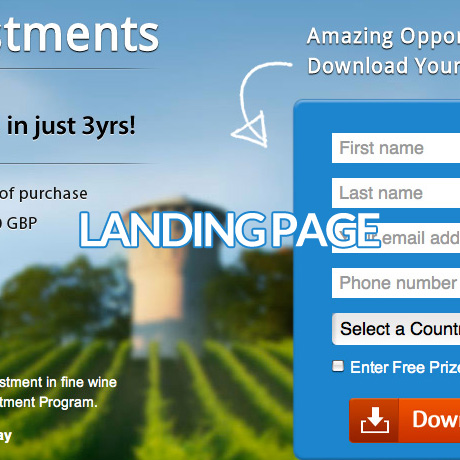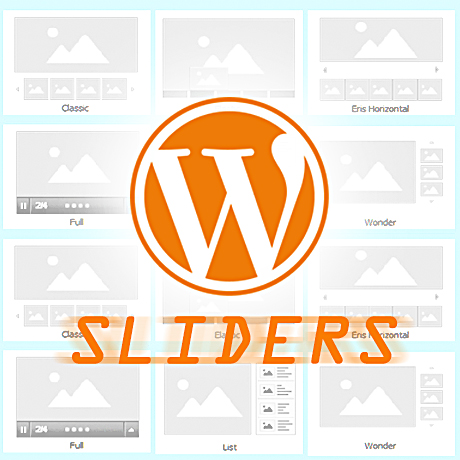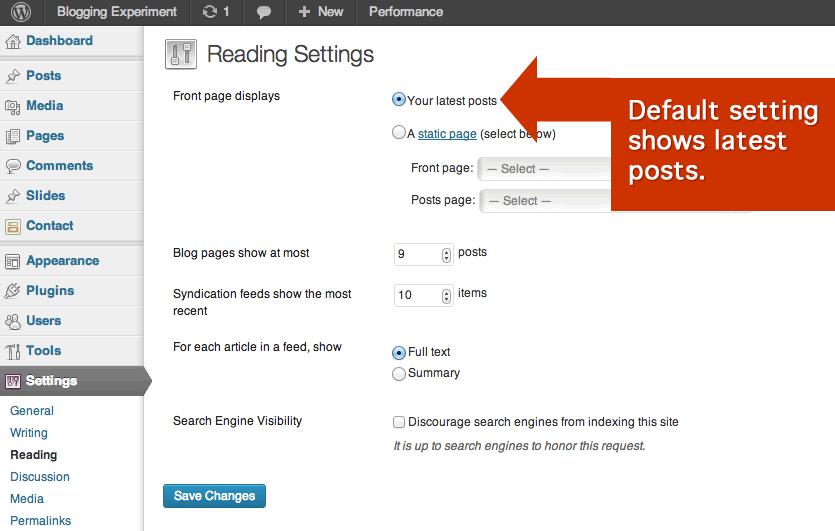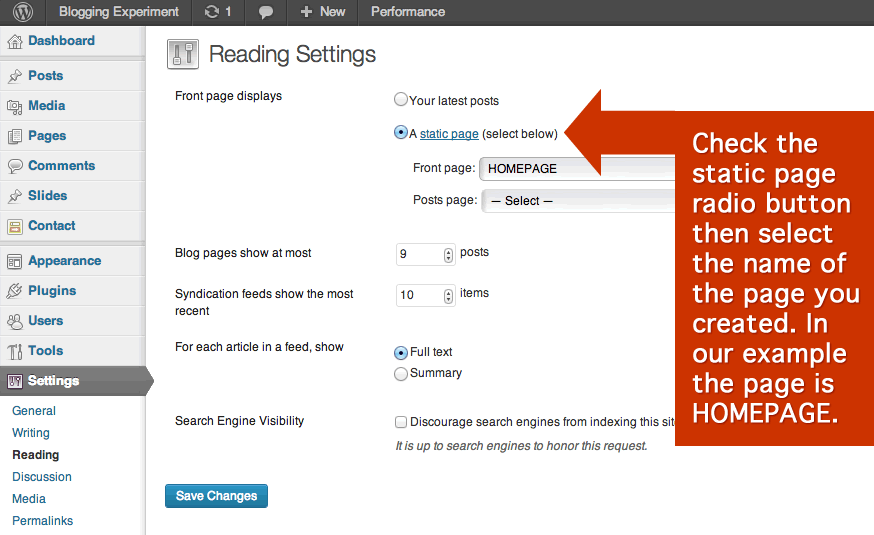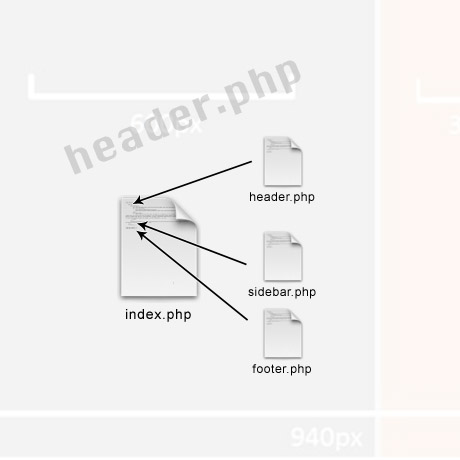Advertising has evolved in so many ways throughout the years. The leap of advertising from traditional print media to the blinking gifs during the early days of the internet to the more sophisticated video showreels of today has been an interesting journey.
Online or digital advertising first entered the scene in the mid 1990’s when HotWired launched the first banner ads from major companies like AT&T, Sprint, Volvo, MCI and others. (Check out this illustrated timeline.) This was followed by PPC (Pay-per-click) keyword advertising, keyword ads, mobile ads, pop-ups and pop-unders, Google Adwords, video ads, all the way to today’s technology-empowered “word-of-mouth” via social networking and viral advertising.
Spending on digital advertising has been steadily on the rise. Digital media advertising in the form of contextual ads, banner ads, cross platform ads, email marketing, search engine marketing, affiliate marketing, mobile marketing, social media marketing, etc. are already part of a big chunk of the advertising budget of major companies. In fact, global digital advertising spending broke $100 billion in 2012. That’s a lot of money spent on cyberspace billboards. Is it really worth it? How effective are your advertising efforts? How do you measure your R.O.I. on your advertising campaigns? What if you don’t have that kind of a budget? How much are you willing to spend to generate a lead? Where do you start?
Here are some simple steps to help you as you plan your own marketing strategies:
Determine the Leading Performance Indicator (LPI) of your Company
There are different kinds of performance measures. A Performance Indicator (PI) is a measure, which gives an indication of performance. Typically a performance indicator is an outcome measure and not an input OR in-process measure. Key Performance Indicators are the critical gauge of a site’s success or failure. Some sectors say that Cost per Lead is a good LPI, while others argue that there are other factors that need to be considered in determining the correct LPI.
Competitive Analysis
Know your “enemy”. Well not quite the “enemy” because they could later on be allies, affiliates, or partners in the future. The point is to be aware of your competitors, find out what’s working for them, the ads they run, where they run them, the affiliate programs they belong to. In short, learn from their successes and their mistakes. You can also use a paid service called WhatRunsWhere – a competitive intelligence service for online media buying. It allows you to look up what advertisers are doing online, where they are running ads, from who they are buying inventory, and what exact ads they are using. WhatRunsWhere allows you to see what is happening on any website: who is advertising there, who is selling the inventory for them, and what ads they are running. With data from multiple countries and actionable insights from the data, WhatRunsWhere quickly allows anyone to dissect advertising campaigns, resulting in reduced risk and a higher ROI for online advertising campaigns.
Plan your Ad Campaign and Test It
Start smart by starting small. If you’re still getting your feet wet in media buying you can start your campaign in little doses. Target web and mobile audiences, choose a frequency cap of when your ad is displayed, and choose a campaign max to a manageable number for you to study and tweak if necessary. There are self serve ad buying platforms like www.sitescout.com where you can create & manage your ad campaigns easily. Test ads and copy. Use copy that converts well on the website and utilize it throughout your campaign.
Identify What Works and What Doesn’t. Prune Campaigns
Analyze your data. After 5,000 to 10,000 impressions Identify performing banners. Your banner could be driving down your placement and overall site numbers. Display the best performer until it fatigues. Identify performing sites. A site left to run wild can ruin your campaign. Turn off banners with low CTRs.
Optimize What Works
Tweak your campaign basics for maximum optimization. Identify times when traffic runs best and run traffic during those times. Tailor your creative or your ad banner to match your audience. Focus on what works and improve on it some more.
Scaling
Now that you’ve gotten a little bit of experience, broaden your net. Retarget, add more sites, add more banner sizes, offer affiliate commissions, or go direct (www.buyads.com) The point is to take your marketing campaign up another notch.
Whatever evolution advertising goes through, the objective of advertising remains the same, that is, to draw attention to a product, service, or event to persuade an audience (viewers, readers, or listeners) to take some action in the form of sales or attendance. In other words, conversion. Try these strategies and share your stories. We’d love to hear from you.